The apparent problem: iOS apps do not support the two-factor authentication invoked by Google, and neither, apparently, do at least some apps on the Android-powered HTC One S (running Ice Cream Sandwich) and a Kindle Fire (running an Amazon-tweaked version of Android).
Google knows this is frustrating. It's even put up a video about it on YouTube.
Google's workaround is "application specific passwords" -- onetime codes that Google advises users not to bother memorizing or writing down -- even though for email on an iPad to sync up it needs that unique password entered (and remembered by the device). Frankly, it's maddening. So far I have set up six of these, and it's not getting easier.
Getting the code is a multi-step process and the first step is clicking on an app that used to work and now does not. Step two: Find the password that's associated with the app. Fairly straightforward with iOS, not always so on Android, where sometimes passwords appear to be hidden.
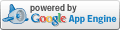





























Except it does not work that easily -- trust me. Hours into this I still don't have my calendar syncing on a Kindle Fire, for instance, and that may be just one of many apps that worked fine yesterday but this morning are mired in thick cyber frustration.
ReplyDeleteThe apparent problem: iOS apps do not support the two-factor authentication invoked by Google, and neither, apparently, do at least some apps on the Android-powered HTC One S (running Ice Cream Sandwich) and a Kindle Fire (running an Amazon-tweaked version of Android).
Google knows this is frustrating. It's even put up a video about it on YouTube.
Google's workaround is "application specific passwords" -- onetime codes that Google advises users not to bother memorizing or writing down -- even though for email on an iPad to sync up it needs that unique password entered (and remembered by the device). Frankly, it's maddening. So far I have set up six of these, and it's not getting easier.
Getting the code is a multi-step process and the first step is clicking on an app that used to work and now does not. Step two: Find the password that's associated with the app. Fairly straightforward with iOS, not always so on Android, where sometimes passwords appear to be hidden.